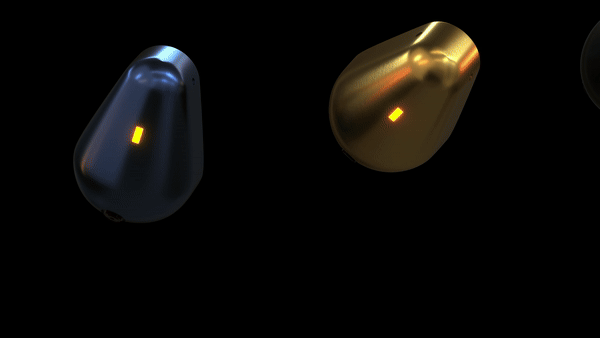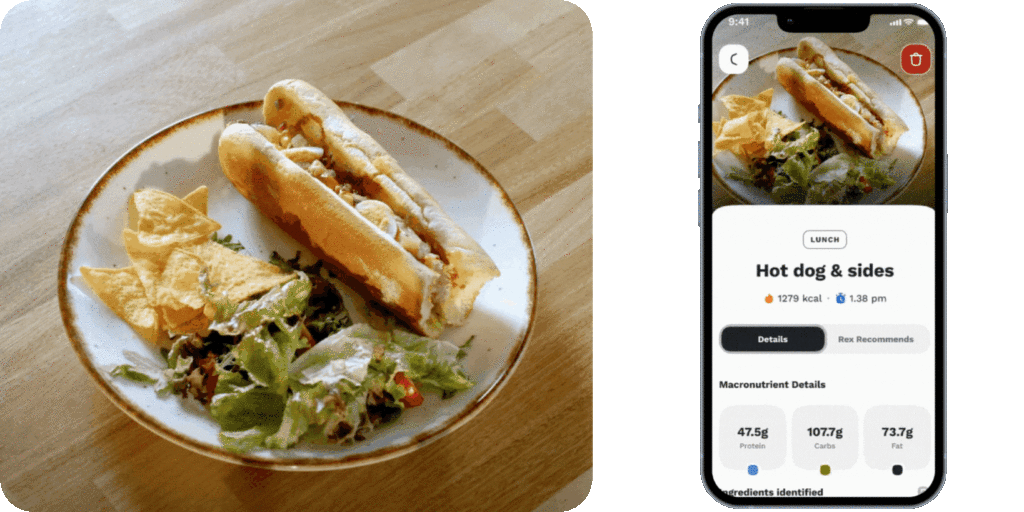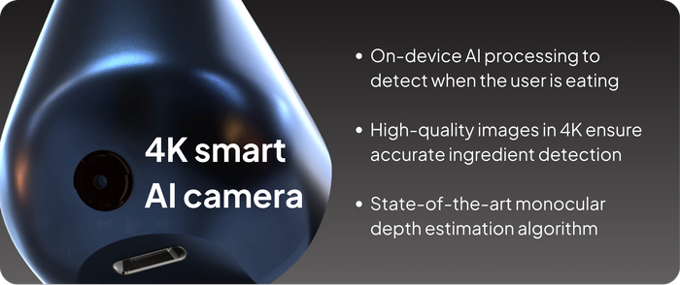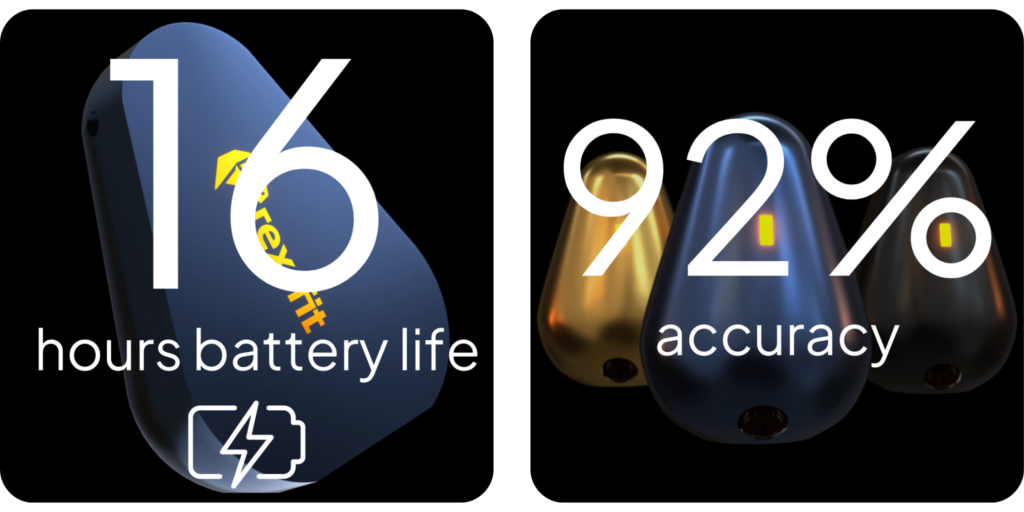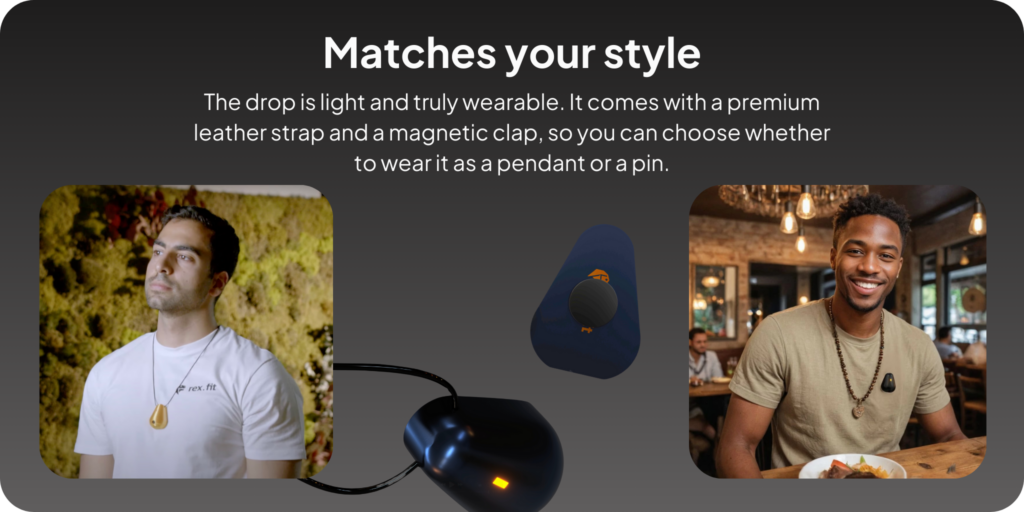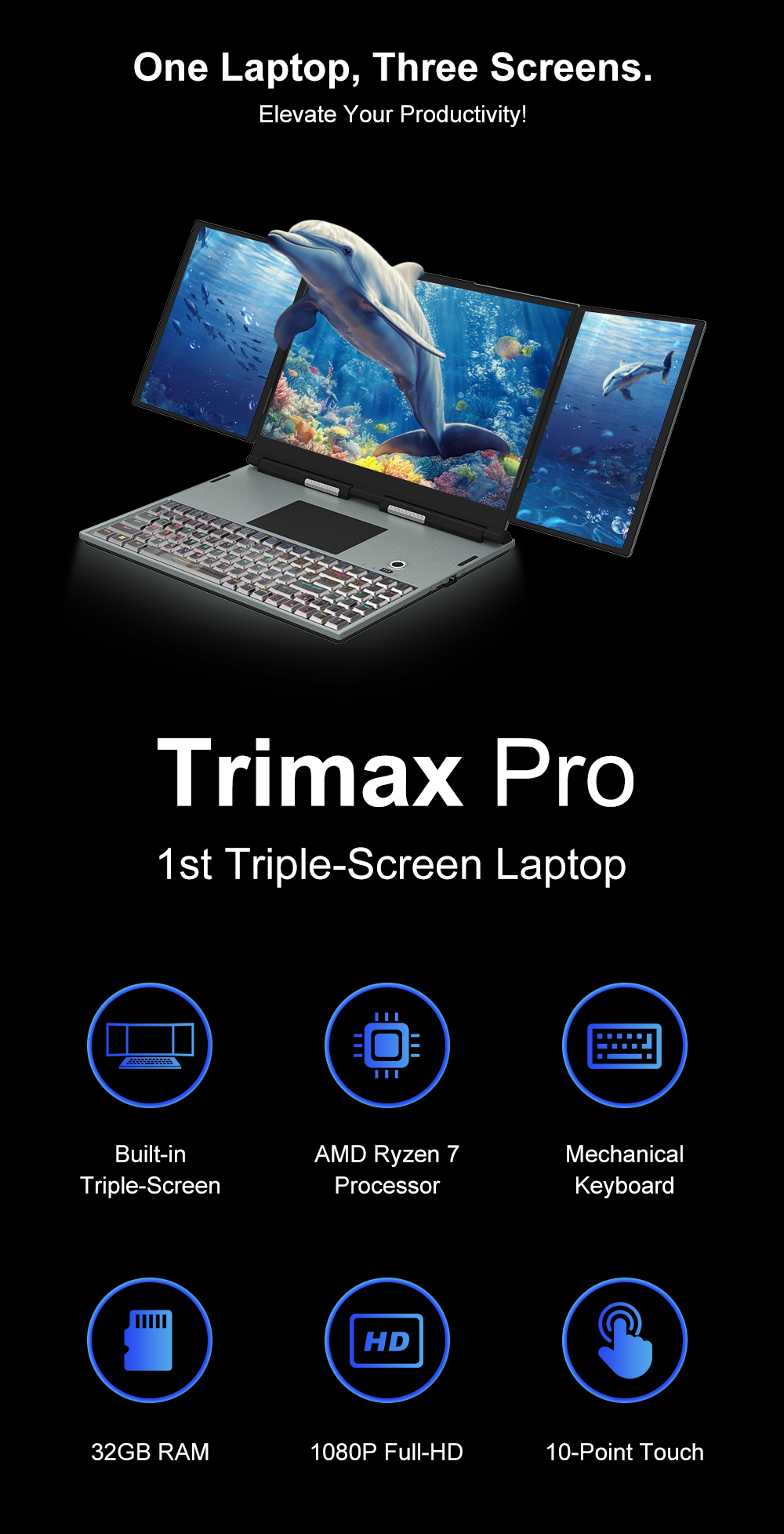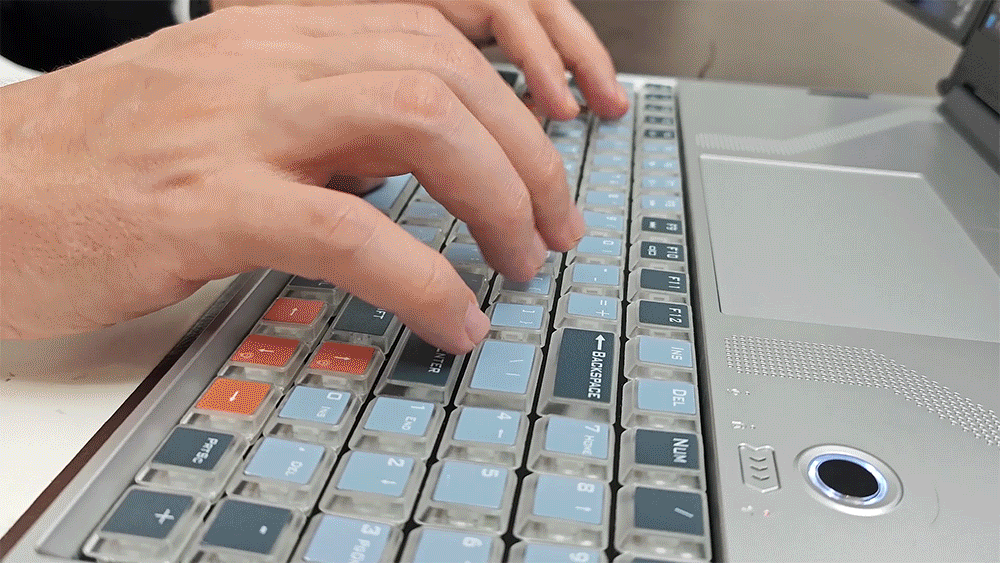Introducing LUM GUARD is a portable, multi-functional environmental air monitor
Get Real-time Air Insights
LUM GUARD is a portable, multi-functional environmental air monitor designed to provide accurate, real-time monitoring and analysis of various air components.
From CO (Carbon Monoxide) to HCHO (Formaldehyde), EX (Hydrogen-containing Combustible Hydrocarbons), and TVOC (Total Volatile Organic Compounds), LUM GUARD tracks it all.
In addition to air monitoring, LUM GUARD also provides detailed environmental data, including Temperature, Humidity, Altitude and Barometric Pressure.
Designed with convenience in mind, It features an 8000mAh battery, ensuring long-lasting performance, along with a lightweight and portable design, making it perfect for various scenarios, from home use to outdoor adventures.
Whether you’re monitoring indoor air for your family or detecting environmental conditions on the go, the LUM GUARD displays the parameters of your environment in real-time.
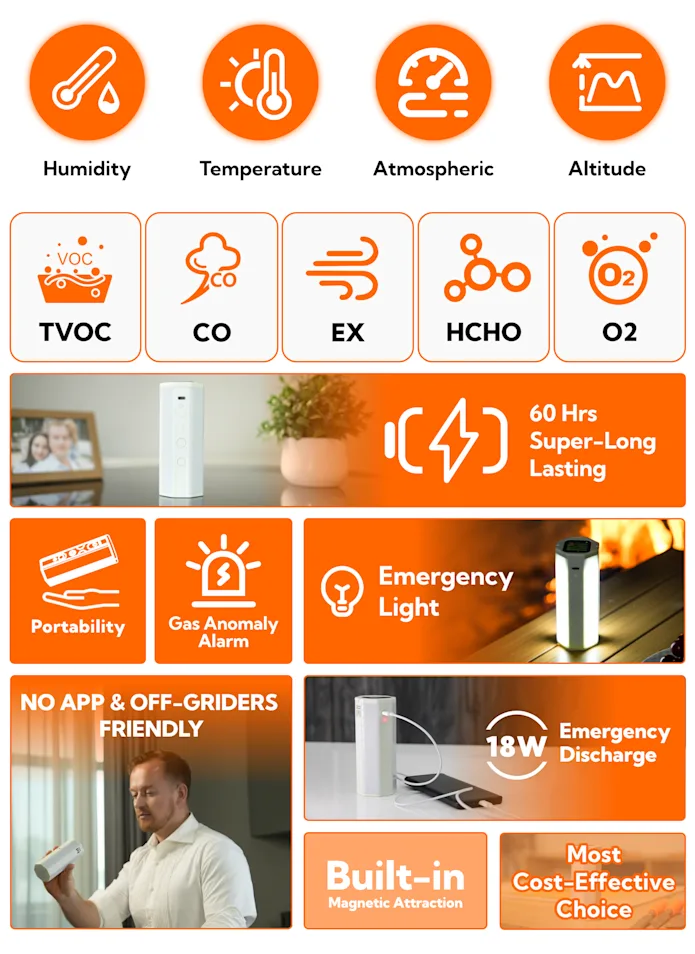
Carbon monoxide is a colorless, odorless gas that can go unnoticed, often produced by incomplete combustion from heating or cooking in enclosed spaces.
The LUM GUARD is your trusted companion, providing real-time, highly accurate CO level measurements. If carbon monoxide levels detected exceed 50 ppm, it immediately alerts you with a beeping warning.
Hiking- Check Oxygen Levels
As altitude increases, oxygen levels decrease, making it especially important to monitor the surrounding oxygen content during high-altitude climbs.
Oxygen concentration changes are silent and often go unnoticed, as the human body lacks specialized organs to directly sense them.
When oxygen levels drop, gradual physiological effects—such as dizziness, fatigue, and impaired focus—can occur. Unfortunately, the brain is not highly sensitive to low oxygen levels, making these changes difficult to detect without proper tools.
It can monitor oxygen levels in real-time and sound an alert when oxygen falls below 17%.
Note: The oxygen content displayed by Lum Guard is a converted value based on ASL, not the actual measured value. It is only for reference during outdoor activities and should not be used for any purposes that require the determination of specific oxygen content.